Via UX
The UX Link Generator is a standalone application for rapidly creating personalized payment links. While accessible through the Merchant Portal, it can be bookmarked and accessed directly for users who create payment links frequently.
Accessing the UX Link Generator
- Navigate to your payment links page in the Merchant Portal
- Find the "Personalised Payment Links" section
- Click "Enable" to activate the feature
- Click the "Create a payment link" button that appears
The UX Link Generator opens in a sidebar. Click the "Open" button at the top to open it in a new window, which you can bookmark for direct access without logging into the Merchant Portal.
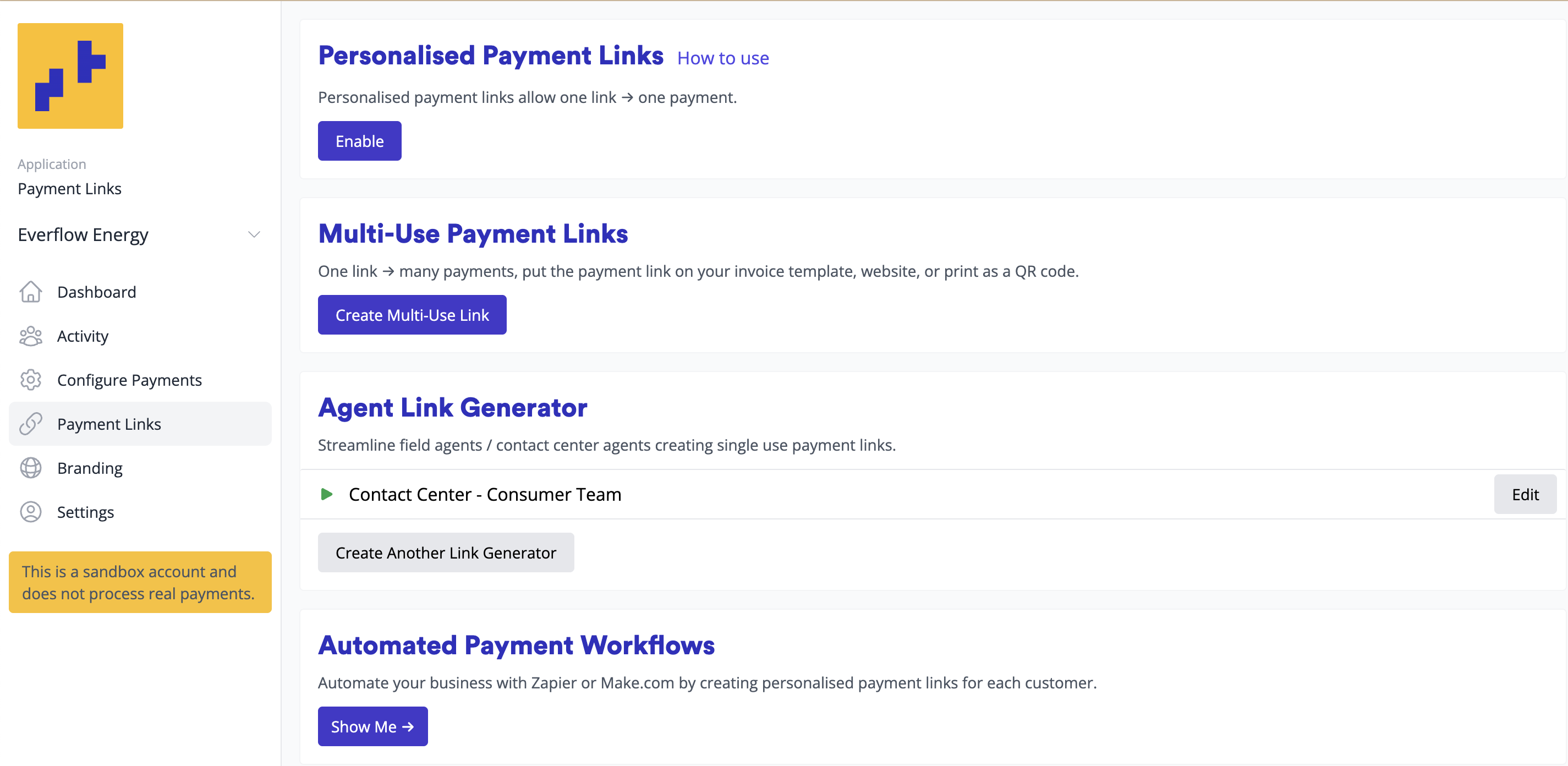
Creating a Payment Link
The UX Link Generator allows you to enter the following information:
- Personalized Entry (optional) - A custom message displayed at the top of the payment page (e.g., describing what the payment is for)
- Amount (required) - Select currency and enter the payment amount
- Reference (required) - A reference that will be tied to the transaction
- Customer ID (optional) - If provided, any saved payment methods for this ID will be available
- First Name (optional)
- Last Name (optional)
- Email Address (optional) - Used for optional email receipt
Note: If you don't provide any customer information, customers will be prompted to identify themselves and can provide their email, name, and phone number. If you provide any customer information, they won't be asked to identify themselves - so if you want them to receive an email receipt, make sure to include the email address.
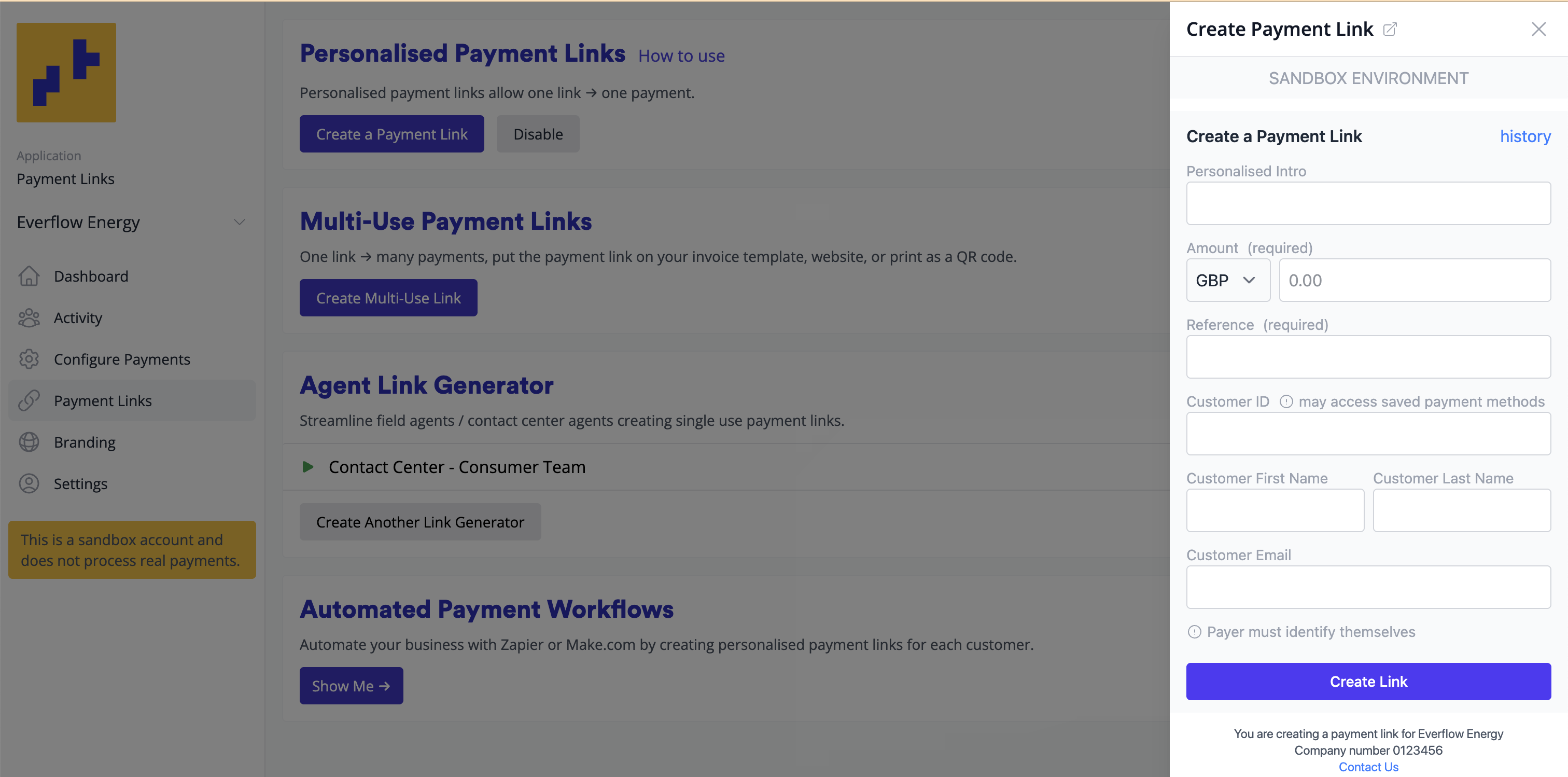
Managing Your Payment Link
After clicking "Create link", you'll see the payment link page where you can:
Note: Payment links created via the UX Link Generator expire after 7 days.
Link Actions
- Copy Link - Copy the payment URL to your clipboard
- Open Link - Preview the payment page
- Clone Link - Create a duplicate link with the ability to modify values
- New Link - Start creating a completely new payment link
- Delete Link - Remove the payment link
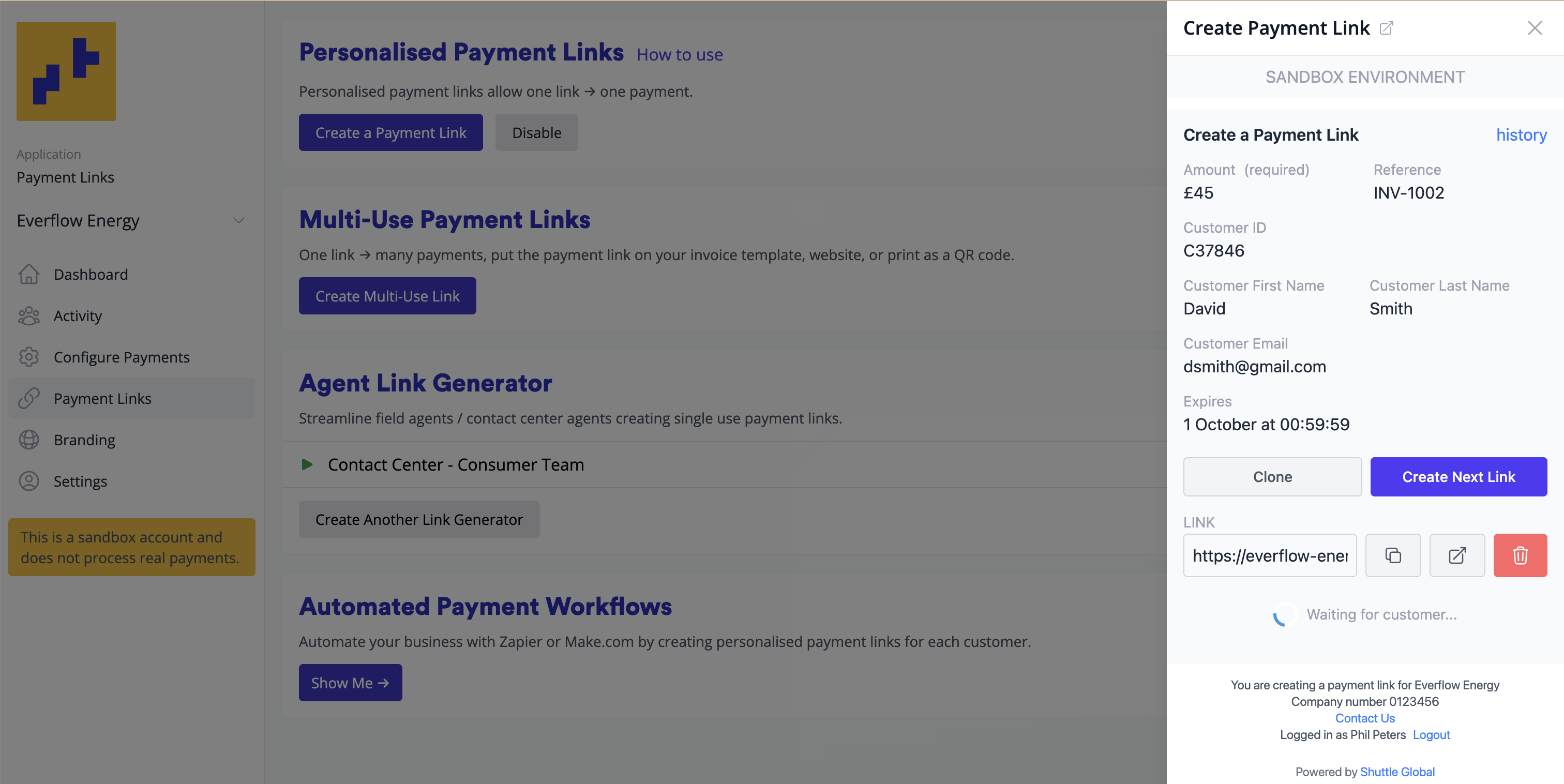
Real-Time Monitoring
Once created, the link shows "Waiting for customer" with a spinner. When the customer opens the link, you can monitor their session and watch them complete the payment in real-time.
Link History
Click the "History" option at the top of the page to view recently created payment links. This shows up to 7 days of links created from your current browser, making it easy to retrieve a link you recently created if you accidentally closed or navigated away from it.
Disabling the UX Link Generator
Once enabled, the "Enable" button is replaced with options to either "Create a payment link" or "Disable" the generator.
Important: Disabling is an irreversible action that:
- Invalidates the current generator URL
- Breaks all existing bookmarks to the generator
- Prevents anyone from using previously shared links
If you re-enable the generator after disabling it:
- A completely new URL will be generated
- You'll need to reshare and rebookmark the new URL
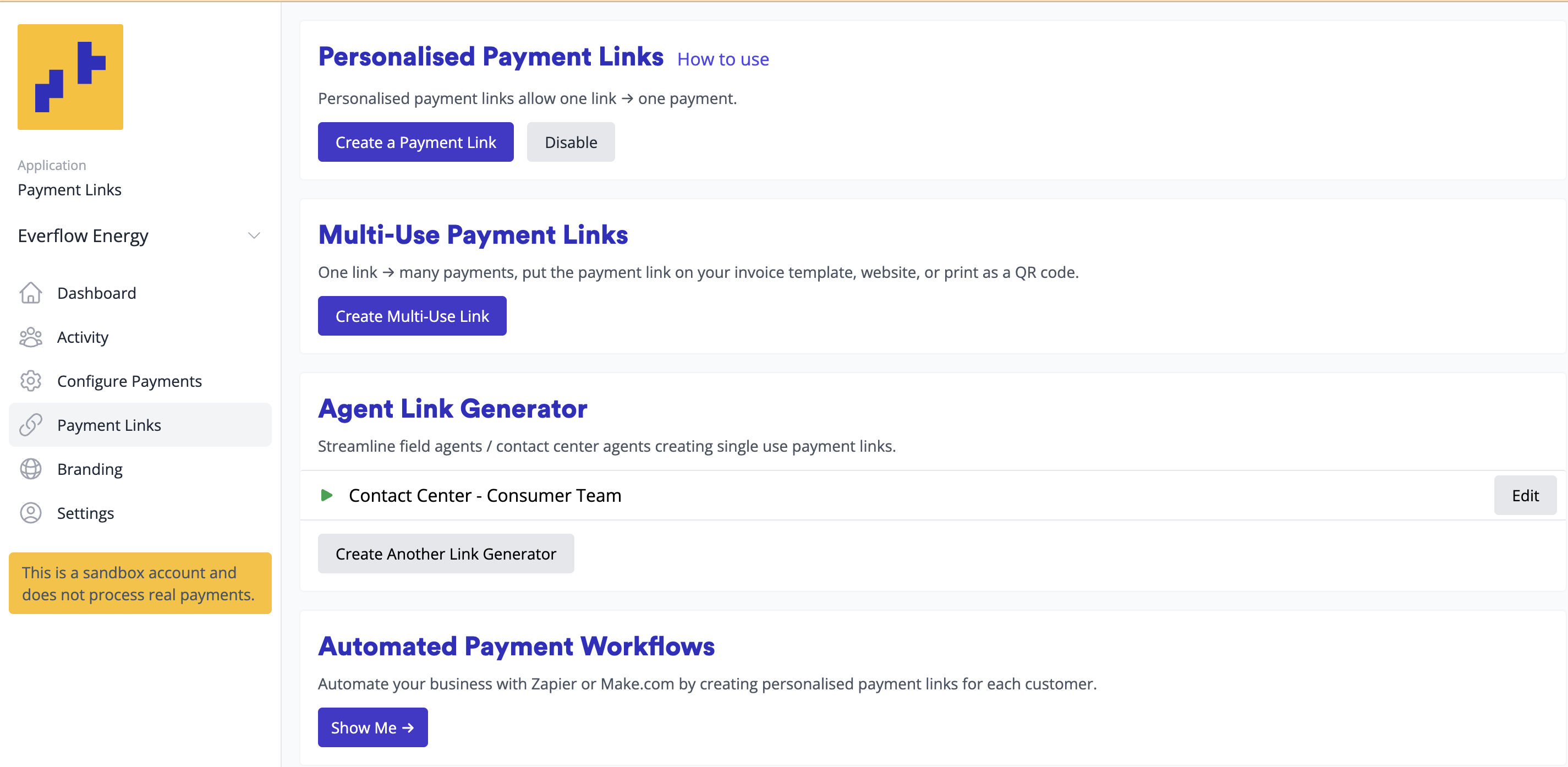
Updated 5 months ago