Multi Use Links
Multi-use payment links is a single URL that many people can use to pay. This is ideal for:
- A link from your website
- A link embedded in a invoice template / PDF
- A printed QR code
Each payment will have:
- Amount
- Reference
- Customer Note (if you enable it)
- Customer Email
- (Optional) Customer Phone
- (Optional) Customer Name
- (Optional) Customer Company
You can configure the payment link to:
- Allow a user to enter an amount and reference: e.g. the invoice amount and reference
- Fixed amount, user-entered reference: e.g. payment for a $20 event, and the customer can enter their reference
- Fixed reference, user-entered amount: e.g. donation of a flexible amount toward a certain appeal
- Fixed amount and reference: e.g. $20 ticket purchase for event ABC123
Creating a Multi-use Payment Link
On the "Payment Links" menu option, "Create Multi-Use Payment Link".
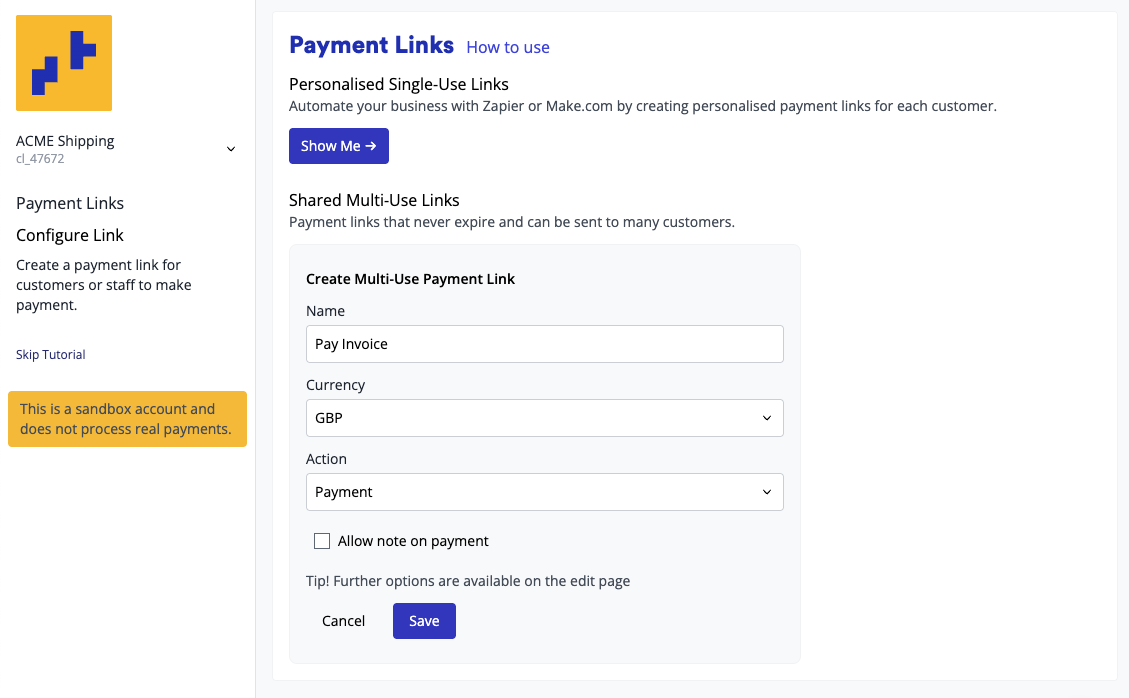
Where:
- Name: Will appear at the top of the payment page
- Currency: The currency of the payment
- Action: Either "Payment" or "Authorise Only". A "payment" will move money immediately, an "authorisation" will reserve the funds on the customer's card, which can be drawn down against within 6 working days. This must be done manually via our "Activity" view.
- Allow note on payment: Whether to allow a note to be added to the payment
Once you have configured the payment link, you will be taken to the payment link list:
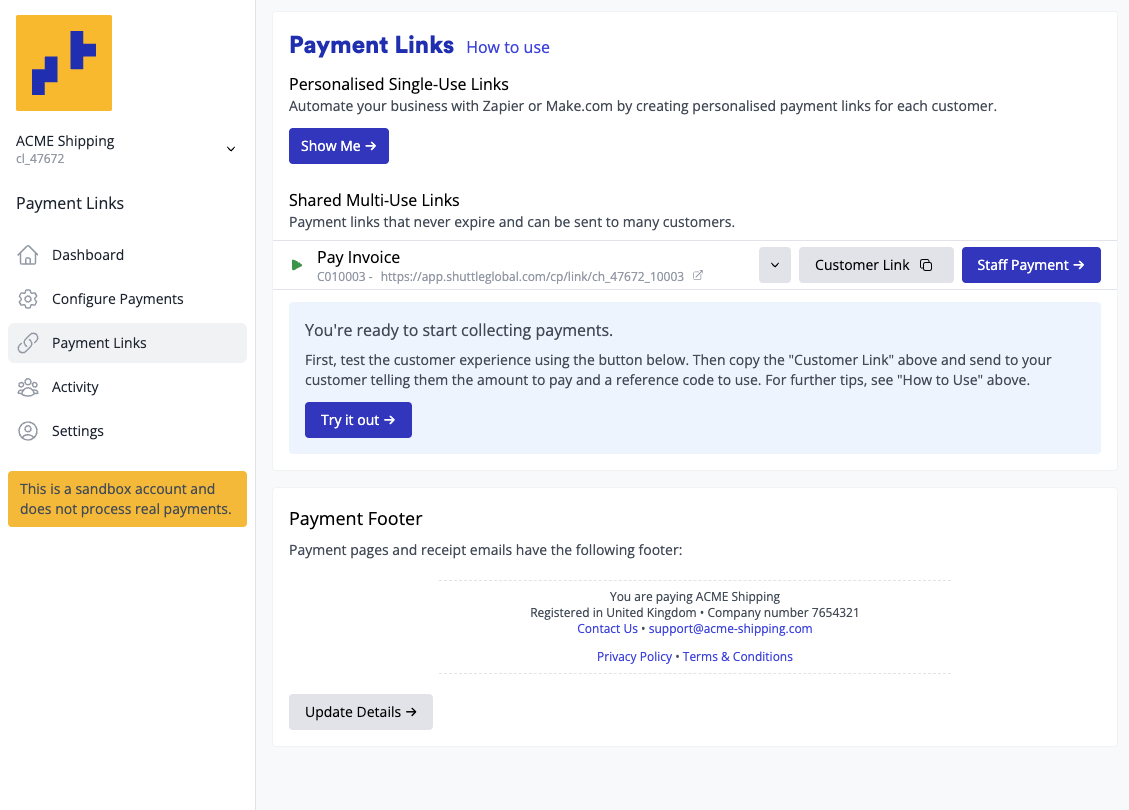
Here you can:
- Open: Select the URL to open the payment link or click "Customer Link" to copy the linkto clipboard
- Dropdown → Edit: Apply further customisation
- Dropdown → QR Code: Download a QR code that will open the link
- Dropdown → Pause: Temporarily disable the payment link
- Dropdown → Delete: Delete the payment link
- Staff Payment: Enter a payment on behalf of a customer
Tip! The page linked to via a Payment Link is designed for the customer to pay, NOT a staff member to enter a payment on behalf of a customer. Staff must use the "Staff Payment" option on this page which marks the transaction appropriately and ensures you will not get a 3D Secure challenge.
Editing a Multi-use Payment Link
Multi-use payment links support the folloing configurations in addition to those in create:
- Fixed Amount: This will lock the amount of payment to a specific amount
- Default Amount: This will set a default value when amount is editable
- Fixed Reference: This will lock the reference of payment to a specific reference
- Default Reference: This will set a default value when reference is editable
- Page Intro: This will add a message to the top of the payment page, below "Name"
- Custom Message on Successful Payment: This will add a message to the receipt page when the payment is successful, for example, details of next steps, or an redemption code. Note, the customer will be informed the payment was a success, this is just additional information.
- Custom Message on Pending Payment: This will add a message to the receipt page when the payment is pending, for example, that the customer will receive their next steps when payment is successful.
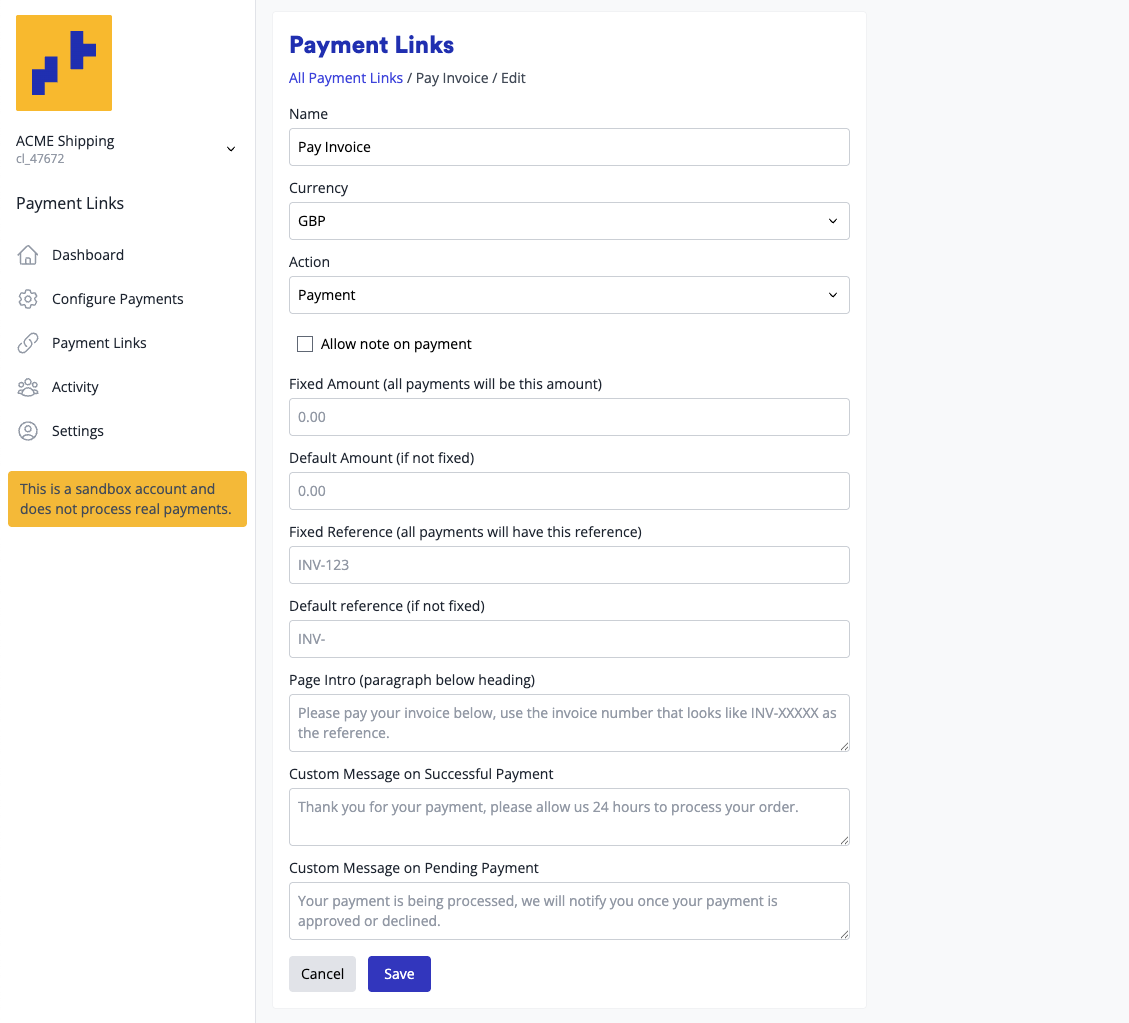
Multi-use Payment Link User Journey
A multi-use payment link consists of up to 4 steps:
- Instruction: Amount, reference and note entry, skipped if amount and reference are fixed or defaulted
- Customer Identity: The user can enter their name, email, phone, and company. They must enter an email, if the user validates they own the email (eg Google Login, email security code), they will be able to access any saved payment methods they have previously savedd.
- Payment Method: The user will be prompted to select a saved payment method or enter a new one.
- Receipt: The user will be taken to a receipt page, where they can review the payment details.
Amount Entry
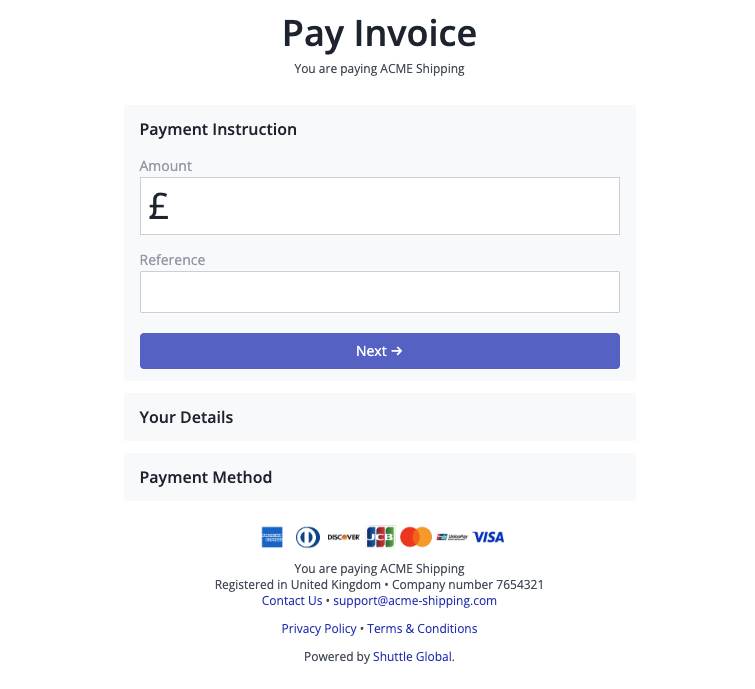
Payment Method
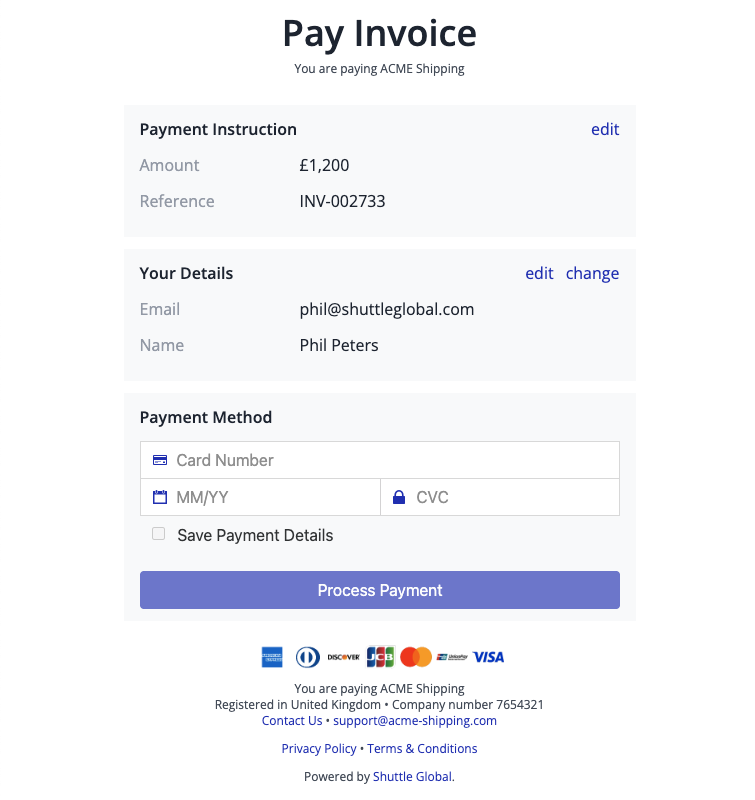
Payment Receipt
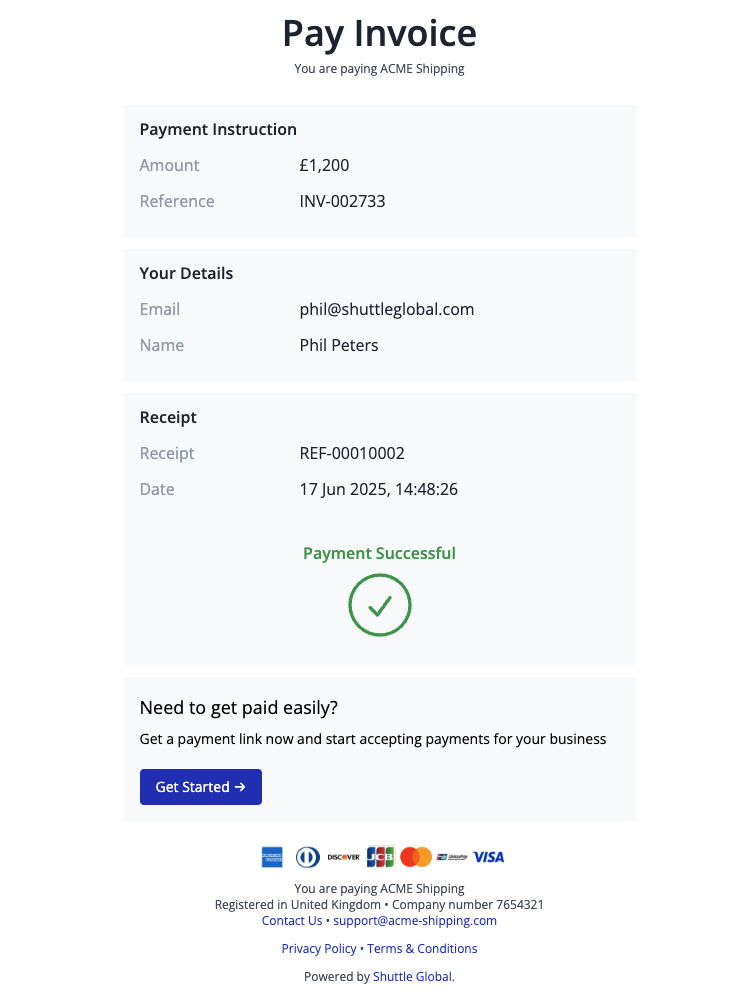
Multi-use Payment Link Customisation
Multi-use payment links that allow editable amount and reference, support defaults to be overridden via URL parameters.
amount: Set the default "amount"alt_key: Set the default "reference"
If both "amount" and "reference" are defaulted (via URL or configuration) the user will progress directly to "identity" as such:
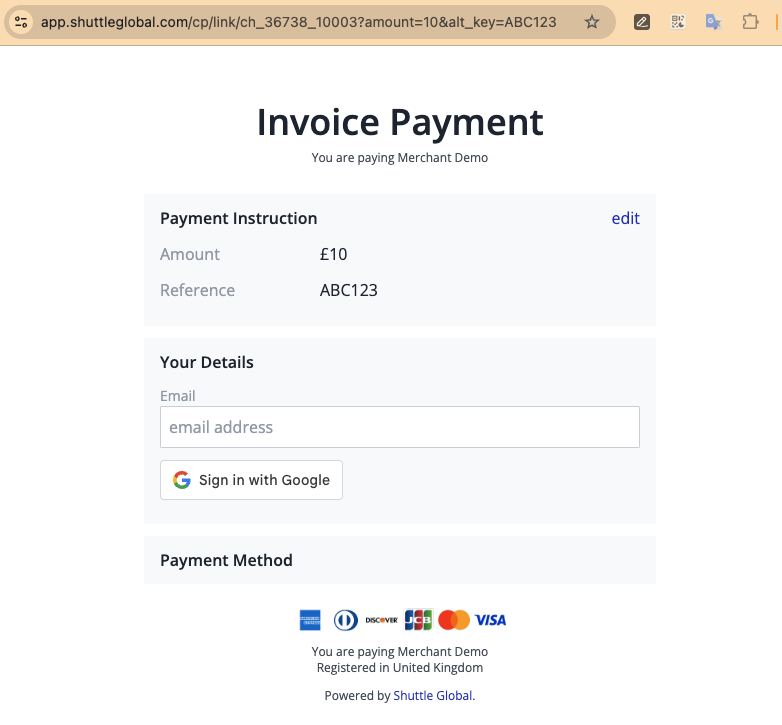
Updated 4 months ago